在你的终端或命令行界面中,你可以使用 which 命令(在 Unix/Linux/macOS 系统中)或 where 命令(在 Windows 系统中)来查找 Python 的安装路径。
下面是具体的操作方法:
对于 Unix/Linux/macOS 系统:
打开终端并输入以下命令:
which python或者,如果你想要查找特定版本的 Python(例如 Python 3),则使用:
which python3这将返回 Python 或 Python 3 解释器的完整路径,类似于 /usr/bin/python 或 /usr/local/bin/python3。
对于 Windows 系统:
打开命令提示符(cmd)或 PowerShell 并输入以下命令:
where python或者,对于特定版本的 Python:
where python3这将列出所有可用的 Python 或 Python 3 解释器的路径。
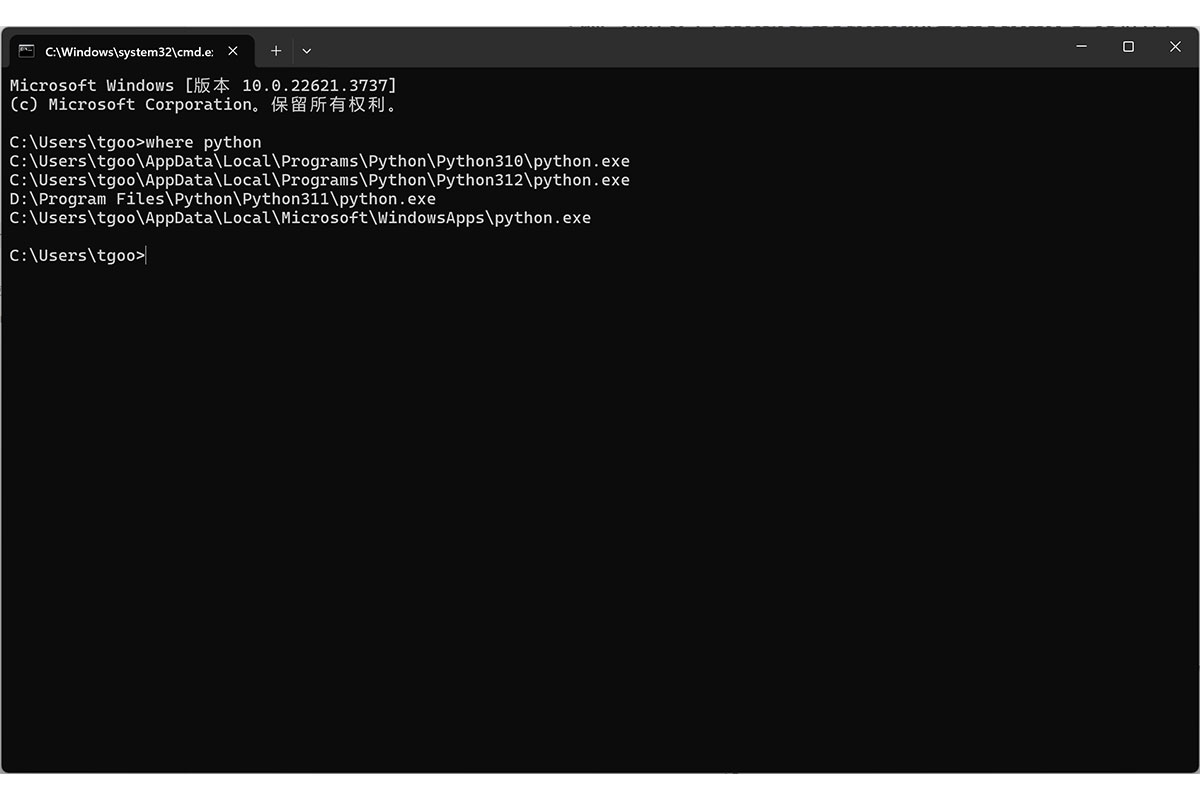
声明:本站资源均整理自互联网,版权归原作者所有,仅供学习交流使用,请勿直接商用,若需商用请购买正版授权。因违规使用产生的版权及法律责任由使用者自负。部分资源可能包含水印或引流信息,请自行甄别。若链接失效可联系站长尝试补链。若侵犯您的权益,请邮件(将 # 替换为 @)至 feedback#tgoos.com,我们将及时处理删除。转载请保留原文链接,感谢支持原创。
